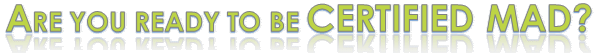Why should I be certified?
The certified MadCap Advanced Developer (MAD) program recognizes and validates your ability to use MadCap products. Being certified MAD for Flare™ is the best way to demonstrate your abilities and stay up to date with MadCap Flare.
What are the requirements?
To be certified MAD for Flare, you will need to:
- pass the certification test
- submit a sample Flare project
The certification test is a 75-minute, 50-question test that you take on this site. The passing score is 70%.
The sample project is a Flare project that demonstrates your ability to use Flare. The project does not have a time limit, and you can choose the subject.
What do I get when I'm certified?
When you are certified MAD for Flare, you will receive a logo that you can place on your website and resume and a certificate from MadCap Software.
How much does it cost?
Certification costs $149.
Who created the certification program?
The certification program was developed by Scott DeLoach of ClickStart in partnership with MadSkills Training. Scott is a MadCap Certified Instructor for Flare and the author MadCap Software's official Flare training guides, CSS to the Point, HTML5 to the Point, and MadCap Flare: The Definitive Guide.
step1 Study
Take a class
The best way to prepare is to take a Flare Intro/Intermediate class and/or an advanced class. The questions on the test are drawn directly from the course guides and class content. In class, you will also learn best practices for creating Flare projects, which will help you successfully pass the sample project requirements. You can register for a class at www.madcapsoftware.com.
You do not have to take a class to take the test. However, it will make passing the certification program easier.
If it's been awhile since you attended the Flare class, you can use your course guide to prepare for the class. You can also read the Flare help system and the guides listed in the Help menu.
The certification test is based on Flare 8. If you attended a class on a previous version or do not use Flare 8, you should review the list of new features on the MadCap website and download the trial version of Flare 8 to learn the new features.
Review MadCap Flare: The Definitive Guide
If you…
- cannot attend a Flare class
- attended a Flare class for a previous version
- need a quick summary of Flare features
- are looking for a quick overview of Flare
you should consider buying the MadCap Flare: The Definitive Guide.
This guide provides a focused overview of Flare's key features. It will help you quickly learn the new features of Flare 4 and the basics of using Flare. It is not a substitute for the training class, but it will help give you a head start in preparing for the test.
step2 Take the practice test
The practice test has ten questions. The practice test questions are not the same as the real test questions, but they require the same level of knowledge. If you provide a real email address when you take the practice test, you will receive your practice test results (and the correct answers) as an email.
If you are ready to test your knowledge, take the practice test.
step3 Purchase a test key
You will need to purchase a test key to take the test. The test key costs $149 and can be purchased at www.madcapsoftware.com.
After you purchase the key, we will add your key to the system and send you an email. You can take the test anytime after you receive your confirmation email.
You can only use your test key one time. If you do not pass the test, you can purchase a retest key for a 50% discount.
step4 Take the test
You can take the test from this website at anytime. You will have 75 minutes to answer 50 questions.
For your convenience, we have provided the Flare certification test online. We ask that you not refer to notes, course guides, books, or any other materials while taking the test. If you need to use these materials, you are not ready to take the test. The test time passes very quickly. If you need to look for answers, you will run out of test time. Unanswered questions are counted as incorrect.
After you complete the test, you will receive an email with your score. Please allow up to 24 hours to receive your results email. If you have any questions about the test results, you can send us an email.
step5 Create a sample project
The sample project can be about any of the following topics:
- a place (a real or imaginary city, country, tourist attraction, etc)
- a sports team
- a person or group
- recipes
It cannot be your work project.
The sample project should contain at least the following:
- 12 topics
- 6 links
- 3 images
- a skin
- a page layout
- a master page
- 2 condition tags
- 2 targets
Note: All submitted content will become the property of MadCap Software.
After you submit your project, it will be reviewed by a Certified MAD for Flare user. You will be notified whether you passed, conditionally passed, or failed:
- if you passed, you will receive the certified logo and certificate.
- if you conditionally passed, you will be asked to correct or modify your project and resubmit it.
- if you failed, you must create and resubmit a new project.
To submit your project, zip your Flare source files and email them to scott@clickstart.net. Project reviews typically take 2-4 days.
You're certified!
After you are certified you will receive a certificate and you will be able to use the Certified MAD for Flare logo on your website, resume, and other materials.
Your certification is for a specific version. When a new version of Flare is released, you can purchase a recertification test code at a reduced rate. Recertification does not require a new sample project.

© 2020 MadSkills Training | contact us